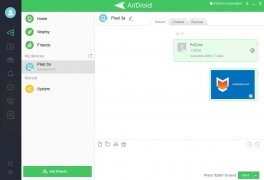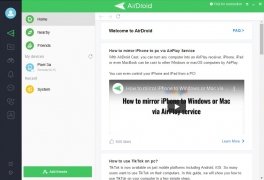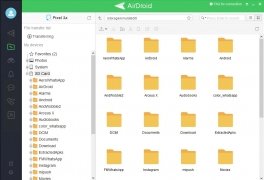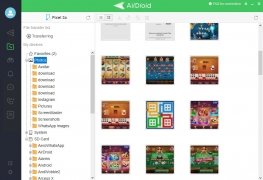Manage your Android device from Windows
The size of a mobile device like a tablet or a smartphone can often make it a bit tricky to manage the range of information we store on them. To make it more comfortable and have a range of extra possibilities, we can use programs like AirDroid that allow us to manage all the Android data from Windows.
The alternative you were searching for so that you can manage your Android phone and tablet remotely.
Manage your Android mobile device from Windows
This program allows us to perform actions such as the following from the PC desktop:
- Access your address book.
- Send SMS.
- Share pictures.
- Receive desktop notifications.
- Send files.
- Create folders.
- Access message and calling history logs.
- Create backup copies.
- AirMirror function for casting the device screen onto the PC and using the mouse to interact.
- Access the camera.
- Manage files.
This is undoubtedly one of the most convenient desktop clients out there for managing Android on a computer. The advantage it enjoys over the AirDroid web version is that we don't have to rely on third-party apps, such as the browser. However, the premium version is recommended if we want to get a wider range of functions.
Requirements and additional information:
- Some of the functions are limited on the free version.
- Requires AirDroid to be installed on an Android device.
 Elies Guzmán
Elies Guzmán
With a degree in History, and later, in Documentation, I have over a decade of experience testing and writing about apps: reviews, guides, articles, news, tricks, and more. They have been countless, especially on Android, an operating system...

Sean Mitchell